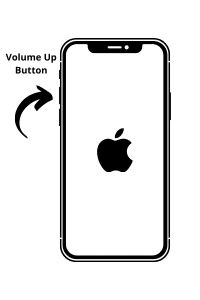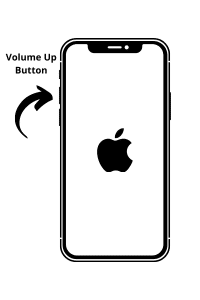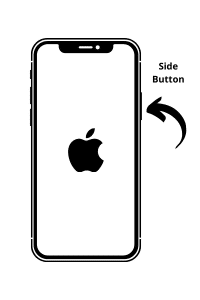Stuck on the Apple Logo Screen? 3 Steps to Fix It!
Is your iPhone stuck on the Apple logo screen? No problem, we are here to help with these 3 simple steps! You may need to repeat these steps several times.
Step 1:
Press and quickly release the Volume Up button.
Step 2:
Immediately after step 1, press and quickly release the Volume Down button.
Step 3:
Immediately after step 2, press and hold the Side button until you see the recovery-mode screen.
If your screen is still stuck after trying several times, plug it into a wall charger, and try the three steps a few more times until you reach the recovery mode screen. If your screen is still stuck and you are unable to use your phone, please submit a ticket through the help desk.