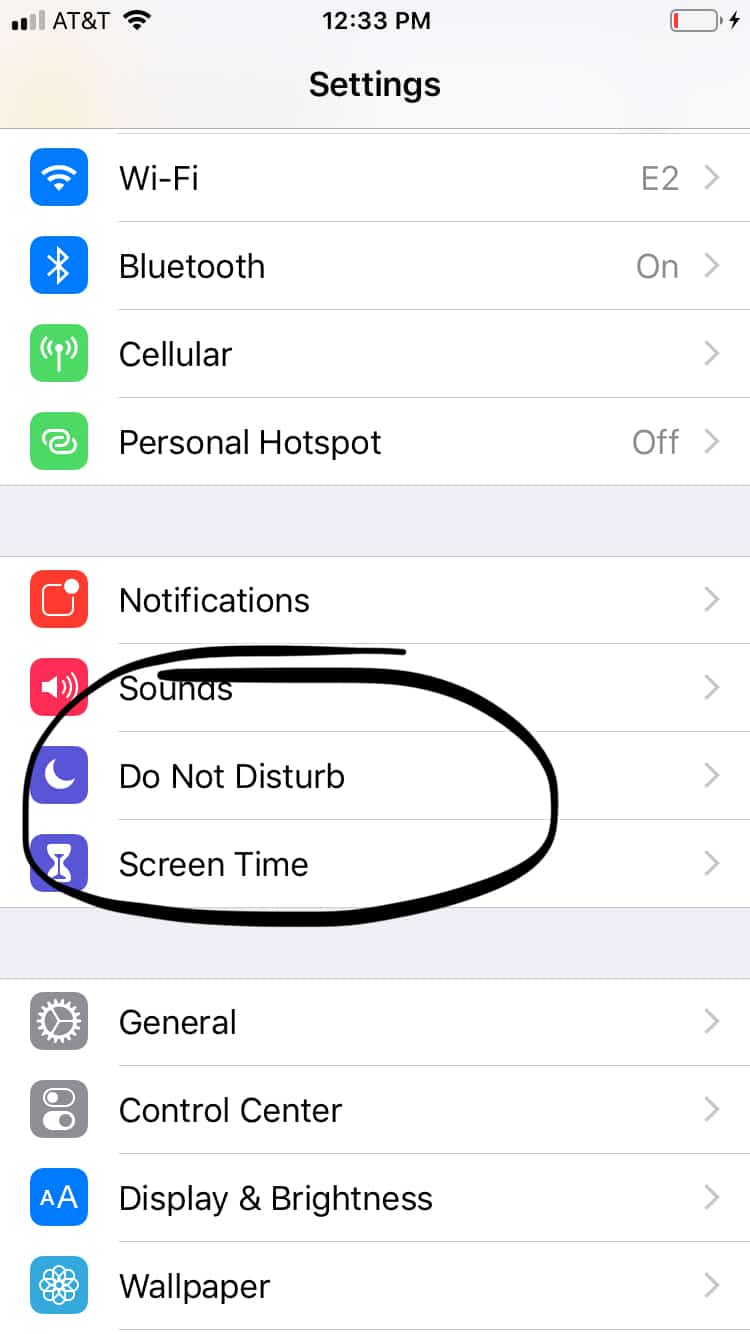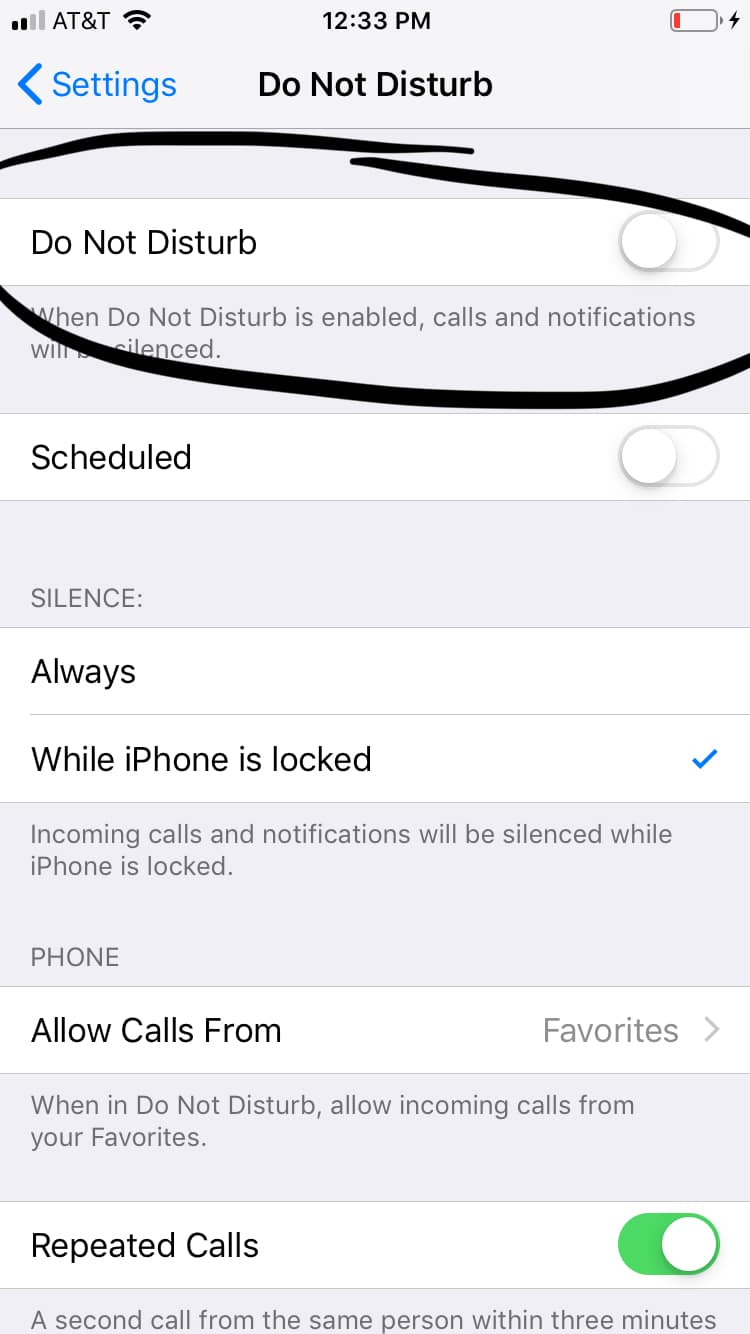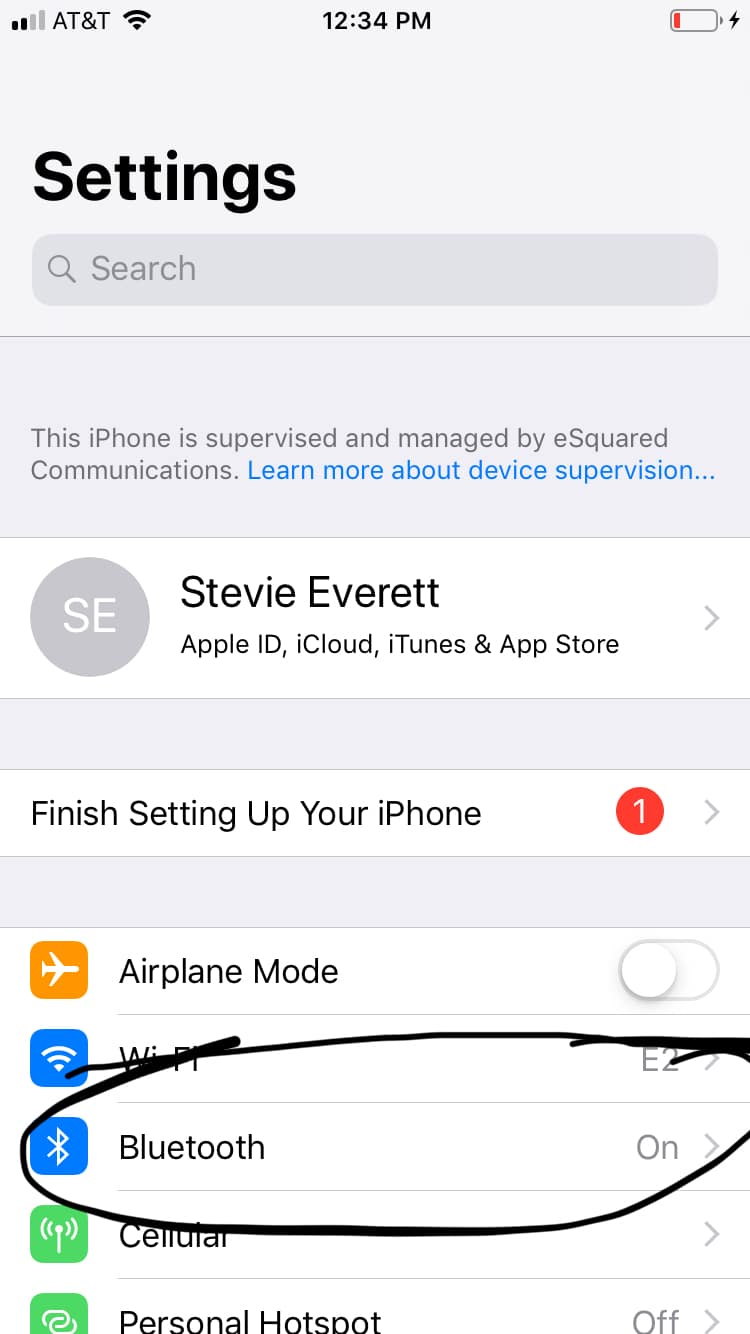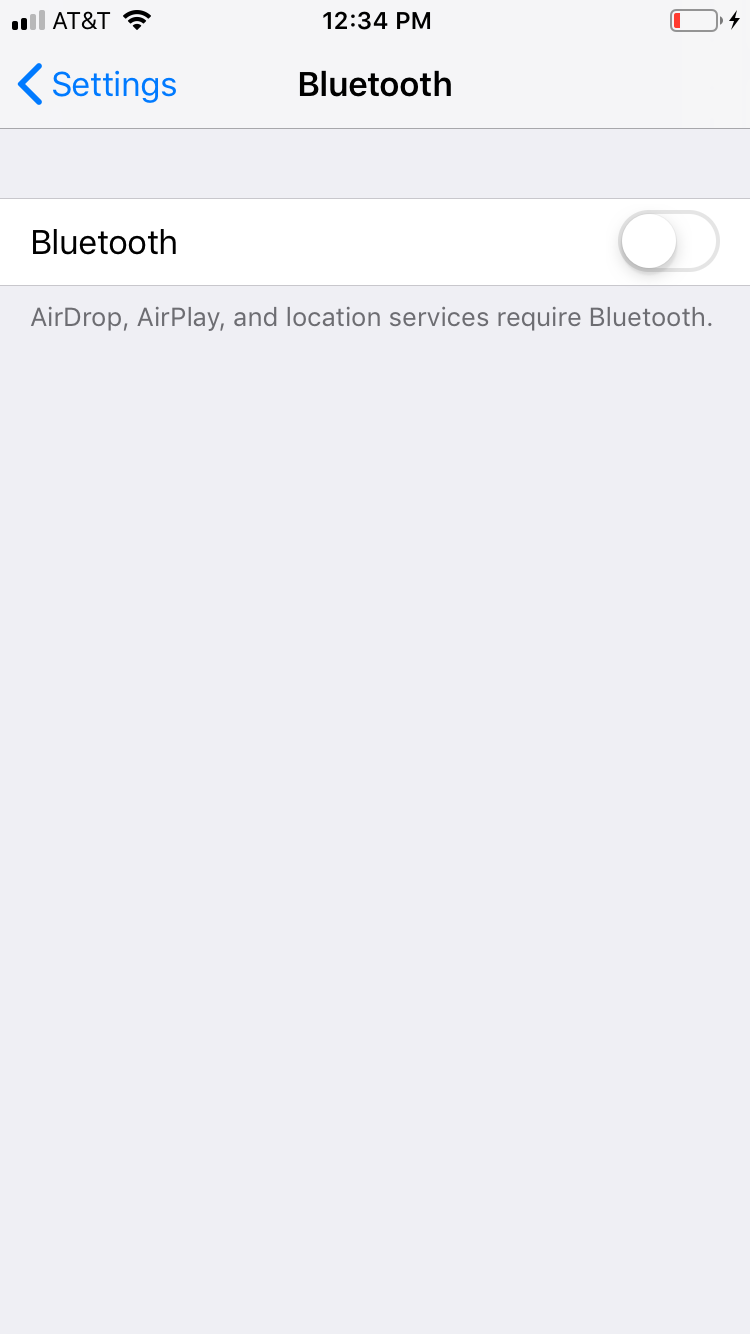Troubleshoot- Speaker Issues
January 9, 2019
Step 1 - Check your sound settings
- If the device has a Ring/Silent switch, move the switch forward so that the orange isn’t showing.
- Open Settings
- Click Do Not Disturb and check that Do Not Disturb is off.
Step 2 – Check your sound with an app
- Open an app that has music/sound effects, then adjust the volume with your volume buttons.
Step 3 – Clear out debris
- If you can hear sound through the headphones but not through your device’s speakers, unplug the headphones and clear dust or debris from the headset port on your device.
- A toothbrush works great for this
- Check your case to make sure it or your screen protector are not covering the receiver as this can muffle call sounds.
Step 4 – Turn off Bluetooth
- Open Settings
- Select Bluetooth
- Turn off Bluetooth
Step 5 – Restart your device
- Power cycle your device
- Check the sound again by making a test call or using an app.
If you have completed all of these steps and are still unable to hear during a call, please contact eSquared Communications and we will assist you further.
Email: service-request@e2cc.com
Phone: 877-371-3222