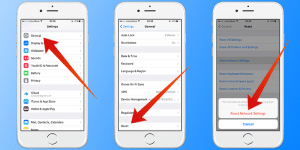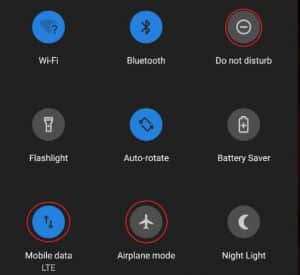Service Connectivity
Apple:
- Restart the Device: Hold the power button down until you are prompted with the power down option. Once device is completely turned off power it back on by holding the power button.
- Network Reset: (Will forget WIFI passwords) Go into Settings>General>Reset>Reset Network Settings. It will prompt you for your device passcode or the code you enter to unlock your device.
- Soft Reset:
- 6s and before hold home button and power until the apple symbol appears.
- 7 and newer hold volume down and power until Apple symbol appears.
- Reset all Settings: Go into Settings>General>Reset>Reset All Settings
- Ensure that Airplane mode and do not disturb is off and Cellular Data is turned on. To check these settings, go to the quick access menu. For devices with a home button swipe up on the screen. For devices with out a home button (iPhone X) swipe diagonally from the right-hand corner and ensure that your display matches the photo provided below.
If you have performed all the above steps and are still experiencing difficulties connecting to the carrier, please go into Settings>General>About. When there, gather your IMEI and ICCID. Then you can either call your designated Queue number or email us at service-request@e2cc.com. Please be sure to provide the IMEI and ICCID along with a brief description of your issues.
Android:
- Restart the Device: Hold the power button down until you are prompted with the power down option. Once device is completely turned off power it back on by holding the power button.
- Reset Network Settings: (May forget WIFI Passwords)
- From the Home screen, navigate: Apps icon > Settings > Backup and reset.
- Tap Reset network settings.
- Tap RESET SETTINGS.
- If applicable, enter the PIN, password, fingerprint or pattern then tap RESET SETTINGS again to confirm.
- Ensure that Airplane mode and do not disturb is off and Cellular Data is turned on. To check these settings, go to the quick access menu. Hold down at the top center of the screen and pull straight down. Click on the top bar of Icons and ensure the display matches the image below.
If you have performed all the above steps and are still experiencing difficulties connecting to the carrier, please go Settings>About Phone. When there gather your IMEI and ICCID. Then you can either call your designated Queue number or email us at service-request@e2cc.com. Please be sure to provide the IMEI and ICCID along with a brief description of your issues.