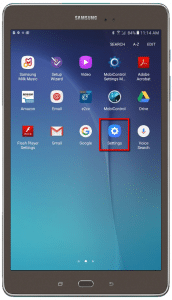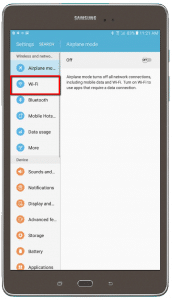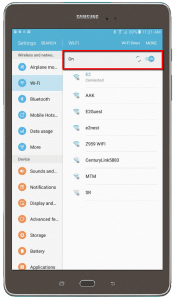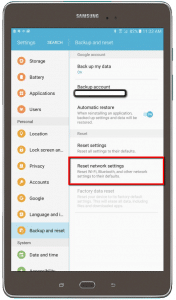Samsung Tab OS 6.0 WiFi Troubleshooting
December 14, 2018
Samsung Tab WiFi Troubleshooting for OS 6.0
1.Open Settings, select WiFi: if turned ON successfully: the icon will show Blue/ON.
2. Attempt to connect to other WiFi connections to determine if the tablet is defective
3. Attempt to connect alternate device to WiFi to determine if other devices are able to connect to WiFi network
4.Perform a Hard Reset by turning the device off, Hold the Volume Up, Home, and Power button until the Android symbol appears. Then select 'Normal Reboot Now' See attached video for How-To.
5.Open Settings, Select Back Up and Reset, then Reset Network Settings