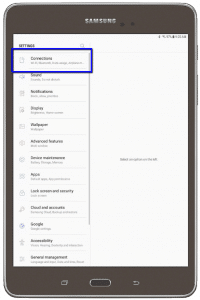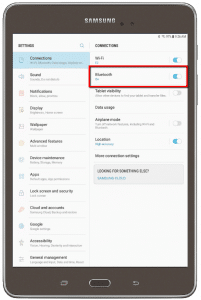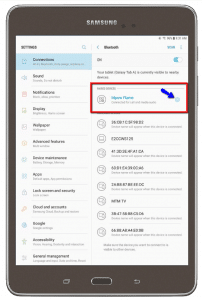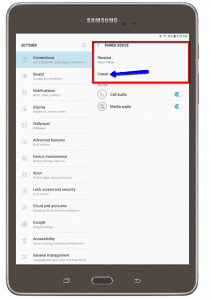Samsung OS 7+ Bluetooth Troubleshooting
How To: Troubleshoot Bluetooth Setting for Samsung OS 7.0+ Devices
1. Open Settings, select Connections, then select Bluetooth. If the toggle next to Bluetooth is blue like in the picture, the Bluetooth setting is ON. If it is gray it is in the OFF position. 
2. If desired equipment is paired, unpair and re-pair by selecting the gear icon next to the paired device and select unpair.
3. The device may be defective if the setting bounces back to off or is grayed out when you attempt to turn it on.
- You can attempt to pair to another Bluetooth device to determine if tablet or Bluetooth device is causing the issue.
4. Attempt a Hard Reset by turning the device off, Selecting the Volume Up, Home, and Power Buttons until the Android Symbol appears. Use the Power button to Select 'Normal Reboot Now'