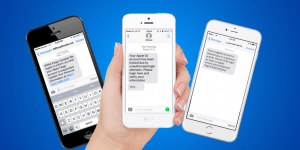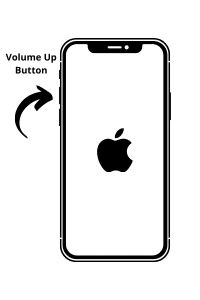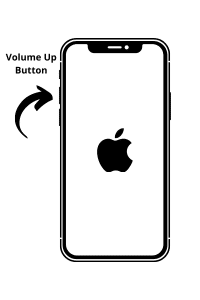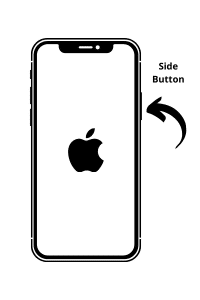Acceptable Use Policy
Introduction
eSquared is at all times committed to complying with the laws and regulations governing use of the Internet, e-mail transmission and text messaging and preserving for all of its Customers the ability to use eSquared's network and the Internet without interference or harassment from other users. The eSquared AUP ("AUP") is designed to help achieve these goals.
By using IP Service(s), as defined below, Customer(s) agrees to comply with this Acceptable Use Policy and to remain responsible for its users. eSquared reserves the right to change or modify the terms of the AUP at any time, effective upon written notice to Customer. Customer's use of the IP Service(s) after changes to the AUP are posted shall constitute acceptance of any changed or additional terms.
Scope of the AUP
The AUP applies to the eSquared services that are provided over the Internet or wireless data networks (collectively "IP Services").
Prohibited Activities
General Prohibitions: eSquared prohibits use of the IP Services in any way that is unlawful, harmful to or interferes with use of eSquared's network or systems, or the network of any other provider, interferes with the use or enjoyment of services received by others, infringes intellectual property rights, results in the publication of threatening or offensive material, or constitutes Spam/E-mail/Usenet abuse, a security risk or a violation of privacy.
Failure to adhere to the rules, guidelines or agreements applicable to search engines, subscription Web services, chat areas, bulletin boards, Web pages, USENET, applications, or other services that are accessed via a link from the eSquared-branded website or from a website that contains eSquared-branded content is a violation of this AUP.
Unlawful Activities: IP Services shall not be used in connection with any criminal, civil or administrative violation of any applicable local, state, provincial, federal, national or international law, treaty, court order, ordinance, regulation or administrative rule.
Violation of Intellectual Property Rights: IP Service(s) shall not be used to publish, submit/receive upload/download, post, use, copy or otherwise reproduce, transmit, re-transmit, distribute or store any content/material or to engage in any activity that infringes, misappropriates or otherwise violates the intellectual property rights or privacy or publicity rights of eSquared or any individual, group or entity, including but not limited to any rights protected by any copyright, patent, trademark laws, trade secret, trade dress, right of privacy, right of publicity, moral rights or other intellectual property right now known or later recognized by statute, judicial decision or regulation.
Threatening Material or Content: IP Services shall not be used to host, post, transmit, or re-transmit any content or material (or to create a domain name or operate from a domain name), that harasses, or threatens the health or safety of others. In addition, for those IP Services that utilize eSquared provided web hosting, eSquared reserves the right to decline to provide such services if the content is determined by eSquared to be obscene, indecent, hateful, malicious, racist, defamatory, fraudulent, libelous, treasonous, excessively violent or promoting the use of violence or otherwise harmful to others.
Inappropriate Interaction with Minors: eSquared complies with all applicable laws pertaining to the protection of minors, including when appropriate, reporting cases of child exploitation to the National Center for Missing and Exploited Children. For more information about online safety, visit www.ncmec.org.
Child Pornography: IP Services shall not be used to publish, submit/receive, upload/download, post, use, copy or otherwise produce, transmit, distribute or store child pornography. eSquared will report any discovered violation of this prohibition to the National Center for Missing and Exploited Children and take steps to remove child pornography (or otherwise block access to the content determined to contain child pornography) from its servers.
Spam/E-mail/Usenet Abuse: Violation of the CAN-SPAM Act of 2003, or any other applicable law regulating e-mail services, constitutes a violation of this AUP.
Spam/E-mail or Usenet abuse is prohibited using IP Services. Examples of Spam/E-mail or Usenet abuse include but are not limited to the following activities:
- sending multiple unsolicited electronic mail messages or "mail-bombing" - to one or more recipients;
- sending unsolicited commercial e-mail, or unsolicited electronic messages directed primarily at the advertising or promotion of products or services;
- sending unsolicited electronic messages with petitions for signatures or requests for charitable donations, or sending any chain mail related materials;
- sending bulk electronic messages without identifying, within the message, a reasonable means of opting out from receiving additional messages from the sender;
- sending electronic messages, files or other transmissions that exceed contracted for capacity or that create the potential for disruption of the eSquared network or of the networks with which eSquared interconnects, by virtue of quantity, size or otherwise;
- using another site's mail server to relay mail without the express permission of that site;
- using another computer, without authorization, to send multiple e-mail messages or to retransmit e-mail messages for the purpose of misleading recipients as to the origin or to conduct any of the activities prohibited by this AUP;
- using IP addresses that the Customer does not have a right to use;
- collecting the responses from unsolicited electronic messages;
- maintaining a site that is advertised via unsolicited electronic messages, regardless of the origin of the unsolicited electronic messages;
- sending messages that are harassing or malicious, or otherwise could reasonably be predicted to interfere with another party's quiet enjoyment of the IP Services or the Internet (e.g., through language, frequency, size or otherwise);
- using distribution lists containing addresses that include those who have opted out;
- sending electronic messages that do not accurately identify the sender, the sender's return address, the e-mail address of origin, or other information contained in the subject line or header;
- falsifying packet header, sender, or user information whether in whole or in part to mask the identity of the sender, originator or point of origin;
- using redirect links in unsolicited commercial e-mail to advertise a website or service;
- posting a message to more than ten (10) online forums or newsgroups, that could reasonably be expected to generate complaints;
- intercepting, redirecting or otherwise interfering or attempting to interfere with e-mail intended for third parties;
- knowingly deleting any author attributions, legal notices or proprietary designations or labels in a file that the user mails or sends;
- using, distributing, advertising, transmitting, or otherwise making available any software program, product, or service that is designed to violate this AUP or the AUP of any other Internet Service Provider, including, but not limited to, the facilitation of the means to spam.
Security Violations
Customers are responsible for ensuring and maintaining security of their systems and the machines that connect to and use IP Service(s), including implementation of necessary patches and operating system updates.
IP Services may not be used to interfere with, gain unauthorized access to, or otherwise violate the security of eSquared's (or another party's) server, network, network access, personal computer or control devices, software or data, or other system, or to attempt to do any of the foregoing. Examples of system or network security violations include but are not limited to:
- unauthorized monitoring, scanning or probing of network or system or any other action aimed at the unauthorized interception of data or harvesting of e-mail addresses;
- hacking, attacking, gaining access to, breaching, circumventing or testing the vulnerability of the user authentication or security of any host, network, server, personal computer, network access and control devices, software or data without express authorization of the owner of the system or network;
- impersonating others or secretly or deceptively obtaining personal information of third parties (phishing, etc.);
- using any program, file, script, command or transmission of any message or content of any kind, designed to interfere with a terminal session, the access to or use of the Internet or any other means of communication;
- distributing or using tools designed to compromise security (including but not limited to SNMP tools), including cracking tools, password guessing programs, packet sniffers or network probing tools (except in the case of authorized legitimate network security operations);
- knowingly uploading or distributing files that contain viruses, spyware, Trojan horses, worms, time bombs, cancel bots, corrupted files, root kits or any other similar software or programs that may damage the operation of another's computer, network system or other property, or be used to engage in modem or system hi-jacking;
- engaging in the transmission of pirated software;
- with respect to dial-up accounts, using any software or device designed to defeat system time-out limits or to allow Customer's account to stay logged on while Customer is not actively using the IP Services or using such account for the purpose of operating a server of any type;
- using manual or automated means to avoid any use limitations placed on the IP Services;
- providing guidance, information or assistance with respect to causing damage or security breach to eSquared's network or systems, or to the network of any other IP Service provider;
- failure to take reasonable security precautions to help prevent violation(s) of this AUP.
Customer Responsibilities
Customers remain solely and fully responsible for the content of any material posted, hosted, downloaded/uploaded, created, accessed or transmitted using the IP Services. eSquared has no responsibility for any material created on the eSquared's network or accessible using IP Services, including content provided on third-party websites linked to the eSquared network. Such third-party website links are provided as Internet navigation tools for informational purposes only, and do not constitute in any way an endorsement by eSquared of the content(s) of such sites.
Customers are responsible for taking prompt corrective action(s) to remedy a violation of AUP and to help prevent similar future violations.
AUP Enforcement and Notice
Customer's failure to observe the guidelines set forth in this AUP may result in eSquared taking actions anywhere from a warning to a suspension or termination of Customer's IP Services. When feasible, eSquared may provide Customer with a notice of an AUP violation via e-mail or otherwise allowing the Customer to promptly correct such violation.
eSquared reserves the right, however, to act immediately and without notice to suspend or terminate affected IP Services in response to a court order or government notice that certain conduct must be stopped or when eSquared reasonably determines, that the conduct may: (1) expose eSquared to sanctions, prosecution, civil action or any other liability, (2) cause harm to or interfere with the integrity or normal operations of eSquared's network or networks with which eSquared is interconnected, (3) interfere with another eSquared Customer's use of IP Services or the Internet (4) violate any applicable law, rule or regulation, or (5) otherwise present an imminent risk of harm to eSquared or eSquared Customers.
eSquared has no obligation to monitor content of any materials distributed or accessed using the IP Services. However, eSquared may monitor content of any such materials as necessary to comply with applicable laws, regulations or other governmental or judicial requests; or to protect the eSquared network and its customers.
Incident Reporting
Any complaints (other than claims of copyright or trademark infringement) regarding violation of this AUP by an eSquared Customer (or its user) should be directed service-request@e2cc.com. Where possible, include details that would assist eSquared in investigating and resolving such complaint (e.g. expanded headers, IP address(s), a copy of the offending transmission and any log files).
Copyright complaints: If you believe that your work has been copied and posted, stored or transmitted using the IP Services in a way that constitutes copyright infringement, please submit a notification pursuant to the Digital Millennium Copyright Act ("DMCA") in accordance with the process detailed at http://www.copyright.gov/legislation/dmca.pdf and directed to the designated agent listed below:
eSquared's Designated Copyright Agent for notice of claims of copyright or trademark infringement on the sites can be reached as follows: service-request@e2cc.com
Contact Information: Any notification that eSquared sends to its Customers pursuant to this AUP will be sent via e-mail to the e-mail address on file with eSquared, may be in a note on the billing notice or may be in writing to Customer's address of record. It is Customer's responsibility to promptly notify eSquared of any change of contact information.